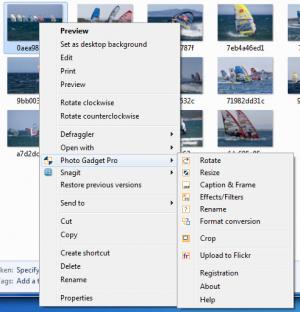Photo Gadget Pro
2.5
Size: 1.99 MB
Downloads: 3953
Platform: Windows (All Versions)
From XemiComputers, the developer that brought you Active Desktop Calendar, comes a handy tool to help you edit your photos: Photo Gadget Pro. This application integrates with the right click context menu; right click a photo and you will see options to add filters, crop it, and more.
2.0Mb is the size of the Photo Gadget Pro installation file. Downloading it will take little time, even on a lousy internet connection. Getting it up and running is a simple process of clicking through a setup wizard. This will also take little of your time.
If there were a Photo Gadget Pro interface to present, this is the part where I would do so. Because the application integrates with the Windows context menu, there’s no interface to talk about. I can focus on the application’s functionality though.
Locate an image, right click on it, and you will see a Photo Gadget Pro entry in the context menu. You are presented with the following editing options: rotate, resize, caption & frame (put text or graphics on top of an image), effects/filters (the effects and filters you can use are as follows: sepia, grayscale, invert colors, and flip), rename, format conversion (JPG, TIFF, BM, PNG, TGA, and PCX are supported), and crop. You are also presented with the option to upload the image to Flickr.
Say you want to flip an image with the Photo Gadget Pro application. This is what you have to do: locate the file, right click on it, select Effects/Filters from the right click context menu, select Flip from the dropdown menu that lists all the effects and filters you can use, then hit Apply effect/filter.
With Photo Gadget Pro, photo editing functionality is never more than a click away. That’s because the application integrates with the right click context menu.
Pros
Photo Gadget Pro integrates with the right click context menu. With Photo Gadget Pro, you can rotate, resize, crop, caption/frame, add effects, rename, convert, and upload images to Flickr.
Cons
Free to try.
Photo Gadget Pro
2.5
Download
Photo Gadget Pro Awards

Photo Gadget Pro Editor’s Review Rating
Photo Gadget Pro has been reviewed by George Norman on 16 Jul 2012. Based on the user interface, features and complexity, Findmysoft has rated Photo Gadget Pro 3 out of 5 stars, naming it Very Good